How to Choose the Right Backup Solution for Your Business?
In today’s digital world, data is the backbone of every business. Whether it’s customer records, financial data, or operational files, losing it can spell disaster. Choosing a backup solution isn’t just about having one—it’s about picking the right one. A well-suited backup plan ensures data security while aligning with your budget and efficiency needs. So, how do you make the best choice? Here are key steps to guide you.
1. Understand Your Backup Needs
Before diving into options, clarify what you need. Ask yourself:
-
How much data do you have? A small business might back up a few dozen gigabytes, while a larger enterprise could deal with terabytes or petabytes.
-
How fast is your data growing? If your business is scaling quickly, your solution must be adaptable.
-
What type of data is critical? Real-time backups might be essential for databases, while daily updates could suffice for other files.
For example, an e-commerce business may prioritize frequent order data backups, while a design firm might focus on large creative files. Knowing your needs sets the foundation.
2. Define Your Recovery Goals: RTO and RPO
Backing up data is only half the battle—restoring it efficiently is just as crucial. Focus on two metrics:
-
Recovery Time Objective (RTO): How long can you afford to be offline after a failure? Critical operations might demand an RTO of minutes.
-
Recovery Point Objective (RPO): How much data can you afford to lose? A shorter RPO requires more frequent backups.
A financial firm might need zero data loss (RPO of 0), while a blog site might tolerate a few hours. Defining RTO and RPO helps narrow down the right technology.
3. Compare On-Premises vs. Cloud Backup
Backup solutions typically fall into two categories, each with pros and cons:
-
On-Premises Backup: Data stays on local servers or drives, offering fast recovery but vulnerability to physical risks like fire or theft.
-
Cloud Backup: Data is stored remotely, providing high security and no hardware upkeep, though it relies on internet speed.
-
Hybrid Backup: Combines the best of both—local speed with cloud redundancy.
Choose based on your priorities. Small businesses might lean toward cost-effective cloud options, while speed-sensitive firms may prefer hybrid setups.
4. Prioritize Security and Compliance
A backup isn’t just about storage—it’s about protection. Key considerations include:
-
Encryption: Is your data encrypted during transfer and storage? This is vital to prevent breaches.
-
Access Control: Who can access the backups? Limit it to authorized personnel only.
-
Compliance: Does your industry follow GDPR, CCPA, or other regulations? Your solution must meet these standards.
For instance, healthcare businesses under HIPAA need strict compliance, so verify that your provider supports it.
5. Test and Maintain Your System
Even the best backup solution is useless if it fails when needed. Ensure:
-
Regular Recovery Tests: Simulate failures to confirm backups work.
-
Ease of Management: Look for a user-friendly interface to reduce IT workload.
-
Support Availability: Does the provider offer prompt technical assistance?
A reliable backup system should give you peace of mind, not extra headaches.
6. Balance Budget and Value
Cost matters, but don’t sacrifice quality. High-end solutions offer robust features, but they might overkill for some businesses. Compare pricing models (per-capacity fees, subscriptions) and weigh long-term value. A cheap initial option might cost more as you scale, while a flexible plan could save money over time.
Aurreum’s Approach
At Aurreum, a company dedicated to data backup, we understand that every business is unique. Our flexible cloud and hybrid backup solutions cater to everyone—from startups to large enterprises. With built-in encryption and automated tools, we ensure your data is secure and easy to manage. Plus, our expert team is here to offer tailored advice, helping you find the perfect fit.