Backup testing and verification: the last line of defense for enterprise data security
In the digital age, data has become one of the most important assets for businesses. Data loss or corruption can lead to business disruption, financial loss, and even legal risks. Therefore, data backup has become a crucial means of protecting key enterprise data. However, many businesses tend to focus solely on completing backups while neglecting the testing and verification of backup data. In fact, testing and verifying backups is the key to ensuring that data is truly recoverable, making it the last line of defense for enterprise data security.
-
Why Is Backup Alone Not Enough?
Although regular backups provide a foundation for data recovery in the event of data loss, having backup files does not necessarily mean that the data is “safe.” In practice, backups can fail for a variety of reasons:
-
Corrupted Backup Files: During the backup process, data corruption or incomplete backups may occur, which will only become evident during recovery.
-
Compatibility Issues: Over time, software, system, or hardware upgrades may render old backup files incompatible with the current system, making recovery impossible.
-
Human Error: Misconfigurations, permission issues, or human mistakes can also prevent the backup from working as expected.
Without testing and verification, companies might find that backups are invalid when they actually need to restore data, leading to business disruptions.
-
Basic Principles of Backup Testing and Verification
To ensure the effectiveness of backups, companies must regularly test and verify them. Backup testing and verification involve restoring the backup data and verifying its integrity and usability to ensure the backup system works effectively when needed. Below are several key principles for testing and verification:
- Regular Execution: Testing and verification should be done regularly—quarterly or even monthly—to ensure the backup remains effective over time.
- Comprehensive Testing: The test should include not only partial data or files but also complete backups of critical business systems and databases, ensuring all systems can be quickly restored in the event of a disaster.
- Simulated Recovery: Through actual recovery operations, simulate disaster scenarios to ensure the system can be restored as expected, including data, applications, and system configurations.
- Data Integrity Verification: After recovery, perform integrity checks on the recovered data to ensure there is no corruption or loss of data.
- Documenting Results: After each test, document the results, recovery times, any issues encountered, and the solutions. These records help optimize subsequent backup processes and provide an audit trail.
-
Steps for Backup Testing and Verification
Here are the general steps for businesses to conduct backup testing and verification:
a. Select Test Data: The first step in testing a backup is to select the data that needs to be restored. This can be partial files or critical applications and databases. Typically, businesses prioritize the most important parts of their operations, such as financial systems, customer information, and production databases.
b. Restore Backup in a Test Environment: The recovery process should not affect the existing production systems. Therefore, backups are usually restored in an isolated test environment. This test environment should closely mimic the production environment to ensure system functionality post-recovery.
c. Verify Recovered Data: After the recovery is complete, the technical team needs to verify the recovered data, including:
-
Data Integrity Check: Ensure files are complete and free of damage or loss.
-
System Functionality Verification: For application system backups, ensure the application functions normally after recovery.
-
Version Compatibility Check: Ensure that the restored data or applications are compatible with the current system versions and configurations.
d. Recovery Time Testing: Recovery time is a critical metric in disaster recovery planning. During testing, the company should record recovery time and compare it with the Recovery Time Objective (RTO). If recovery takes too long, the backup strategy may need optimization, or hardware performance may need improvement.
e. Address Recovery Issues: Any problems encountered during the test must be recorded. The technical team should analyze and resolve these issues to avoid encountering the same problems during actual recovery.
-
Common Misconceptions About Backup Testing
During backup testing, businesses often fall into some traps that lead to inaccurate test results or potential risks:
- Testing Only Partial Data: Some companies test only a few files or data to save time and costs. This can overlook risks in other critical data, especially when a full system recovery is needed.
- Failure to Test Regularly: Many companies do not test regularly after deploying their backup solutions. This practice is dangerous, especially after data, systems, or architecture changes, as old backups may no longer be recoverable.
- Ignoring Disaster Scenario Simulation: Backup testing is not just about recovering data; it should also simulate complete disaster scenarios and test the entire recovery process. For instance, if a server completely fails, can the system and data be quickly restored on new hardware?
-
Future Trends in Backup Verification
With advances in technology, backup verification is moving towards greater intelligence and automation. Some modern backup solutions have begun integrating automated testing features, automatically performing recovery tests after each backup and generating reports. This automated process not only improves efficiency but also reduces the risk of human error.
Additionally, with the development of cloud computing and virtualization technologies, companies can quickly restore backups and perform verification through cloud-based test environments without affecting local system operations. This provides businesses with more flexibility and reduces testing costs.