Comprehensive strategies for tackling VMware snapshot residue: Aurreum's virtualization backup solution
VMware’s snapshot feature has long been considered a convenient tool for data backup. However, over time, snapshot residue has become a thorny issue in the field of backup and disaster recovery. If the snapshot residue is not properly handled, it can lead to abnormal business environments, data leaks, and even compliance issues. To address this pain point, Aurreum offers a comprehensive and efficient solution from the pre-backup, in-backup, and post-backup stages, providing enterprises with granular management of their virtual machine backups.
Four major causes of snapshot residue
Snapshot residue, with snapshot files that have not been properly deleted or integrated, can stay in the system and consume a large amount of storage space, leading to performance issues. This problem is common in practices: although the snapshot has been successfully deleted from the list, and the vCenter Server Appliance Management Interface no longer displays the snapshot, child disks are still not completely removed from the datastore. These “forgotten” snapshot residues often become a hidden challenge in system maintenance.
The causes of snapshot residue can be summarized as follows:
-
Resource limitations of the virtualization platform: Insufficient storage space, memory constraints, or other hardware resource bottlenecks can prevent timely snapshot cleanup.
-
Abnormal termination of backup jobs: Network disconnections, system crashes, or unexpected termination of backup services can cause incomplete snapshot deletions.
-
API interaction issues: Failures or delays in VMware vSphere API calls can hinder the backup software to clean up snapshots accurately and promptly.
-
Improper cleanup strategies: Misconfigured cleanup policies, such as setting overly long retention periods or forgetting to enable auto-cleanup functionality, can lead to the prolonged accumulation of a large number of snapshots.
Three major risks of snapshot residue
-
Increased storage consumption: As time passes, the storage space occupied by the residual snapshot files continues to grow. This not only increases storage costs, but also affects the normal operation of virtual machines.
-
Performance degradation: When new data is written, it must go through multiple layers of the snapshot chain, increasing the I/O load and network traffic pressure on the virtual machine, thus reducing overall performance.
-
Increased data integrity risks: If any snapshot file in the chain is damaged or lost, it may be impossible to correctly restore the virtual machine state, leading to data loss or corruption.
Aurreum’s comprehensive strategies to eliminate VMware snapshot residue
To tackle snapshot residue issues during VMware backup processes, Aurreum has developed a complete set of measures covering pre-backup, in-backup, and post-backup stages, which comprehensively addresses the hidden dangers of snapshot residue, ensuring stable business operations.
-
Pre-backup prevention: Before executing VMware virtual machine backup jobs, Aurreum employs a strict pre-check to ensure that the virtual machines have sufficient backend storage space. If the storage space is insufficient, the backup job will be immediately stopped, and an alert will be issued, thereby avoiding snapshot residue.
-
In-backup processing: Upon completion of the backup job, Aurreum promptly initiates the snapshot cleanup process. Through employing the following strategies, Aurreum ensures that snapshots are completely deleted and storage space is reclaimed.
- Automatic disk consolidation: In the event of snapshot deletion exceptions, Aurreum can intelligently and efficiently consolidate and clean up virtual machine snapshots, ensuring that snapshot data is successfully consolidated to the original disk and the storage space is released. This process is as effective as manually performing disk consolidation on the vSphere console.
- Robust error detection and retry mechanism: To address the issue of deletion failures caused by unexpected situations such as API response delays or network anomalies, Aurreum provides a comprehensive exception capture and retry mechanism with reasonable retry counts and intervals.
- Proactive detection of disk consolidation integrity: To ensure the integrity of disk consolidation, Aurreum implements a disk consolidation detection mechanism. After successfully deleting a snapshot, the system proactively checks for any unconsolidated disks and automatically performs consolidation if any are found.
- Post-backup alert: If snapshot deletion fails, Aurreum will promptly notify the user through multiple channels, such as email and alert messages, and provide detailed operational guidance to help the user quickly identify and resolve the issue, ensuring the safety and integrity of the data.
By implementing these strategies, Aurreum ensures a robust and efficient solution to VMware snapshot residue, maintaining optimal performance and data integrity for enterprise virtualization.